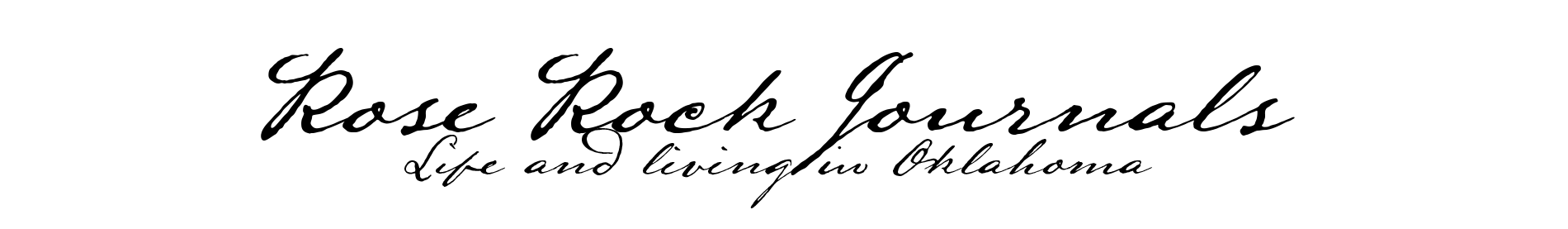Office 2016 was released a couple days ago and I installed it this evening. Everything went well, except for Outlook.
When starting Outlook, the program would load and then it’d quit working. So, I ran it in safe mode and turned off a couple add-ins that could have been causing me the problem. I re-started Outlook normally and it worked fine. Evidently, one of the add-ins caused the problem. I don’t think I need the ones I turned off. (I’m sure something will quit working in the future.)
If you install Office 2016 and experience problems running Outlook, see if it’ll run in safe mode.
This is how you run it in safe mode. There’s a space between ‘Outlook’ and the ‘/’.
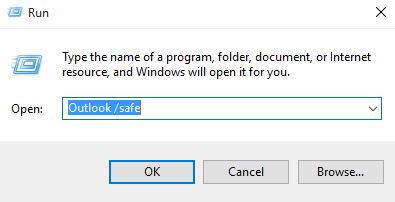
To disable potential buggy add-ons.
- Run Outlook in Safe Mode.
- Click on ‘File’.
- Click on ‘Options’.
- Click on ‘Add-ins’.
- When the window pops up, you’ll want to manage the COM Add-ins.
- Click on the ‘Go’ button at the bottom.

Add-in screen - A small window will pop up. un-check the Add-ins you don’t think you need and then click ‘OK’. (I un-checked LABBY FineReader 9.0 Sprint…, Microsoft SharePoint Server, and the iCloud Outlook Add-in.)
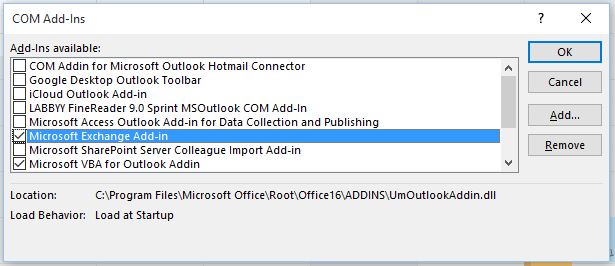
Uncheck the Add-ins you don’t need - Close Outlook and then start it normally. If it still doesn’t work, try disabling other Add-ins.
Other than that, I’m still going through the software to see what’s changed. I’m sure the Microsoft web site will be invaluable while I get up to speed on the latest changes.
The web page for Office is: https://products.office.com/en-US/.
Good luck!